

| Configuring Microsoft's Outlook Express Using The Wizard: |
You can download Microsoft's Outlook Express and Internet Explorer by going first to their web site at http://www.microsoft.com/ie/. Just carefully follow the download and installation instructions.
Q: I've already went through the installation process for Internet Explorer and Outlook Express. How do I configure Outlook Express for my email account that comes with my Personal or Premium dialup account?
1) From the main menu, click on "Tools" and then click on "Accounts."
2) Click on the "Mail" tab at the top of the "Internet Accounts" window.
3) Click on the "Add" button and select "Mail." A window with the title
"Internet Connection Wizard" will show up. There will be a prompt for your
"Display Name." Enter in your desired name and click on the Next button.

5) The next window is titled "Email Server Names." Please fill out the settings below:
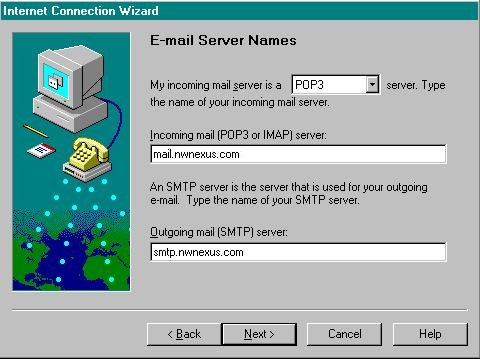
6) A window with the title "Internet Mail Logon." Make sure that there is a dot beside the words "Log on using."

Click on the Next button.
7) The next window will have a prompt to identify the account we are setting up. You can be creative here.
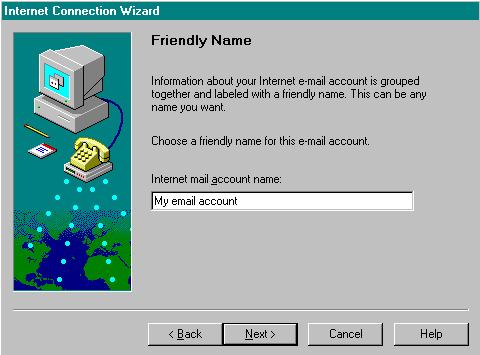
8) On the Choose Connection Type window, make sure that the circle beside
"Connect using my phone line." Click on the Next button.
9) Make sure that your modem is selected in the window. Click on the
Next button.
10) Make sure that there is a dot next to the words "Use an existing
dial-up connection." I am assuming that you have already setup your Windows
95 Dialup Networking to dial to Northwest Nexus. If not then you may want
to look at our FAQ that covers this subject at http://webfaq.nwnexus.com/windows/sppctnnu/sppctnnu.html.
Click on the Next button.
11) This next window is the last window. Click on the "Finish" button.
You now have an entry in your list of accounts. If you ever had to add
another email account to download from, just start the process again. Outlook
Express allows you to download from multiple email accounts with the same
email program.
12) To download email click on the "Send and Receive" button from the
Toolbar.
Q:I have POP mailboxes and wish to download my email through them with my Outlook Express. Am I able to do this in Outlook Express?
A: Yes, you are able to do this with Outlook Express. The first example is for users who use their POP mailboxes with their own registered domain name. Let's say your domain name is
something.comand your POP account name is
joeuser1) From the main menu, click on "Tools" and then click on "Accounts."
joeuser@something.comClick on the Next button.
This second example is for users who have POP mailboxes without their own registered domain name. Let's say your POP account name is
joeuser
Copyright 1996 Northwest Nexus Inc. All Rights Reserved. This document may not be reproduced nor redistributed in any form without express permission; contact us at support@nwnexus.com with questions.