
If you must use MacPPP, follow the instructions below.
Once you open ConfigPPP, it should look like the picture below (some versions may vary). Change the settings so they are identical to the ones in this picture. The PPP Server will say NWNexus after completing the following steps in this manual.
Go ahead and click on the Config... button to reconfigure a PPP Server setting, or click New... to create a new one. If there are extras which you don't use, then delete them.
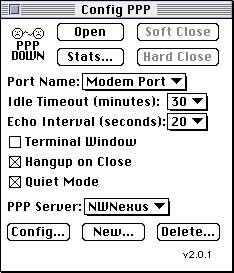
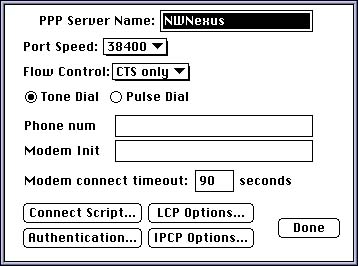
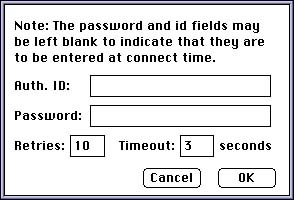
Tips for those who are using ConfigPPP:
Why is the Open button greyed out?
Is MacTCP in the Control Panels folder?
If MacTCP is not in the control panels, do a Find File for it. Move it to the Control Panels folder and restart. If you cannot find it on the hard drive, you will need to install it from the System 7.5 disks, or from a third party source such as the Internet Software Kit for Macintosh.
Is TCP/IP in the Control Panels folder?
What system software are you using?
Was TCP/IP installed on this computer previously?
Is AppleTalk active?
Have you installed any software recently?
Apple Internet Connection Kit, America On-Line, Compuserve, Internet Valet, Internet-In-A-Box, Open Transport, System 7.5.3 Upgrade, New Printers that install their own drivers, or Fax Software.
Problems with the Chooser
Unfortunately, sometimes the Chooser will think that when you've got AppleTalk on, that you must be connected to a local network. As a result, it puts the localtalk connection on the Printer port, which is the normal way to connect to the network. However, if you also have a printer, the Chooser will bump the printer to the Modem port (since the Chooser has AppleTalk on the Printer port, see?). Then, when you go to dial up, it tries to get a hold of the Modem, but it can't, because the printer is assigned to the modem port.
It shouldn't be doing this, because you don't need AppleTalk to use ConfigPPP. Once you've dialed up, you can go to the Chooser, turn off Appletalk, and your connection won't be affected at all! But you won't be able to dial back up until you reactivate Appletalk, which requires a reboot. Disabling the printers (so they don't tie up the modem port) does work, because you can use your modem, or your printer, but not both.
What if the Open button is greyed out after connecting?
Also, there is a display bug in ConfigPPP that causes the 'PPP Down' and greyed-out open button to not get redrwan after connecting. This bug occurs when someone has been connected once already, and then hangs up, and then tries to reconnect without restarting the computer in between. Doing something that forces the screen to redraw, such as closing the control panel and re-opening it, will cause the 'PPP Up' icon and button to redraw correctly.