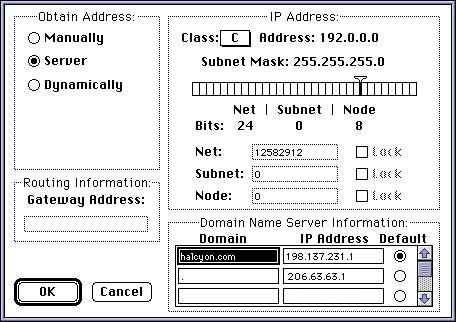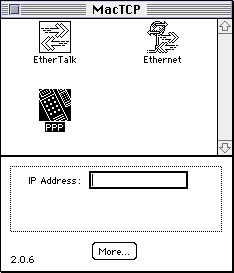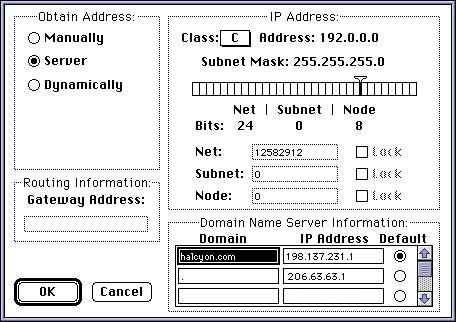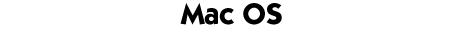
Setting Up MacTCP for Northwest Nexus
- First, open MacTCP; it should be in your Control Panels. If not,
find it and drag it there, then restart your machine. PPP should
be highlighted in the top half of the window. Ignore whatever
is in the IP Address field - it does not matter. Click on More...
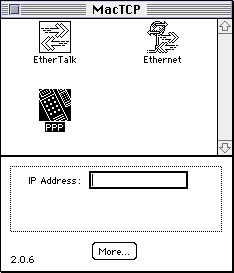
- After clicking More... a screen like this will appear. Set all
the settings so they appear just like these (nwnexus.com is highlighted
in the picture but yours doesn't have to be, but note the period
in the box below it). Net, Subnet, and Node can be ignored.
Once done, click OK, then close MacTCP and restart your machine.