

| How To Create Your
Web Directory on Halcyon: |
Personal or Premium Dialup customers must first create a web directory
before you upload your files to our servers. Not all Personal and
Premium users decide to publish a webpage, thus we don't create the
directories for everyone. Web Presence customers will automatically
have their directories created and will also have an under
construction page in place until you upload your website for the first
time. This FAQ will take you step-by-step through the
process of creating a directory, so Web Presence customers may skip this
FAQ portion.
| Step 1: Telnet to
king.halcyon.com: |
If you have Windows 95 or NT, go to the Start Button and choose Run & type:
telnet king.halcyon.com
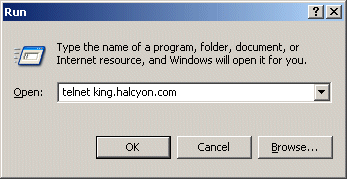 If you have a Macintosh, you must use a telnet program such as NCSA
Telnet which you can still follow the same steps once connected to king.
If you have a Macintosh, you must use a telnet program such as NCSA
Telnet which you can still follow the same steps once connected to king.
Once connected, the following text will appear. Type your username and
password to log in.
Note: In this example, the login 'test02' is used. Please remember to
use your own account login.
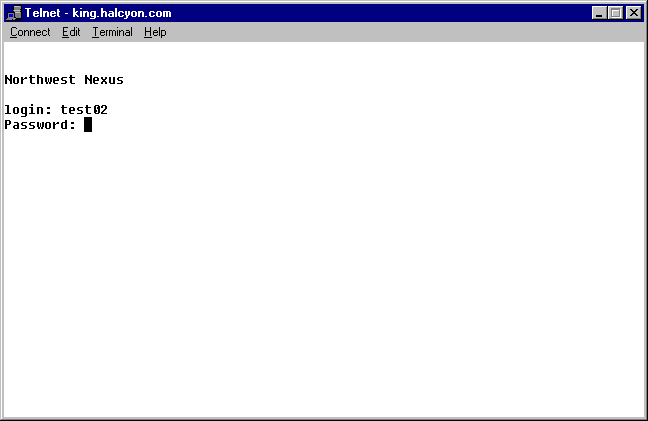
| Step 3: Issue The
Makewwwdir Command |
After logging in, a menu will pop up. Press ENTER or RETURN to drop out
of the menu system. Then type:
makewwwdir
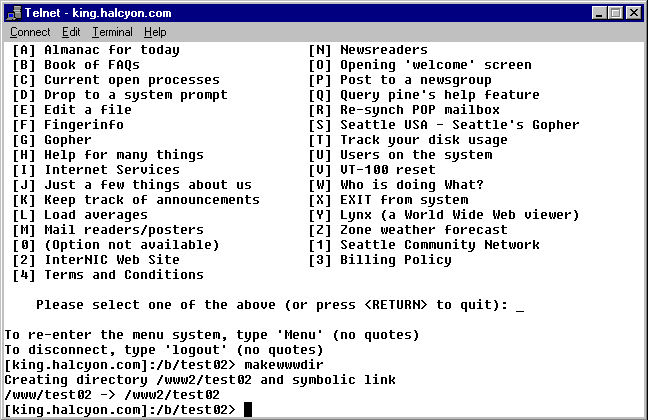 This will now create your web directory...
This will now create your web directory...
| Step 4: Browse Your
URL To Make Sure It Works |
When you browse your URL, it should show an empty index:
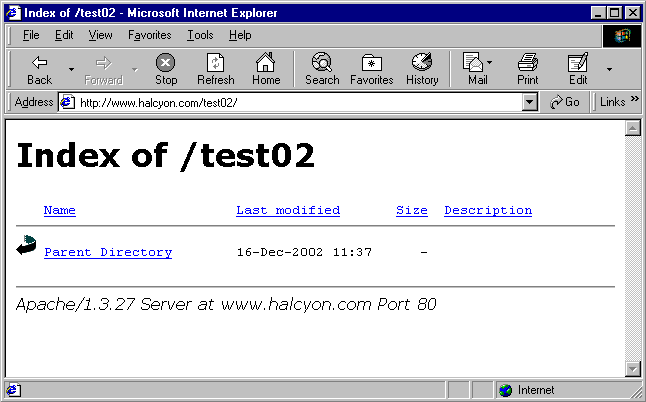 Congratulations! You are now ready to upload or publish files to your website.
Congratulations! You are now ready to upload or publish files to your website.


![]()
If you have a Macintosh, you must use a telnet program such as NCSA Telnet which you can still follow the same steps once connected to king.
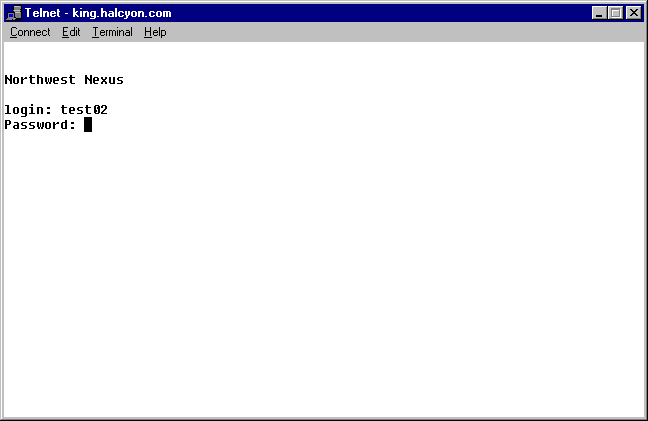
This will now create your web directory...
Congratulations! You are now ready to upload or publish files to your website.