

![]()
| How To Upload Your Website Using a Web Browser: |
This is the most basic way to get your website up and on the net. It
works on both PC's and Mac's with either Netscape Navigator or Microsoft
Internet Explorer (Internet Explorer requires that you enter in your
password in the Address field so use
ftp://username:password@king.halcyon.com/www/username instead). Using
this method, you won't be able to delete or rename your files located on
the server side. You must first create
your web-directory on our server. With that in mind, the next
step is to get your files together where they are readily available (ie
the Desktop). Open up your browser as shown in the picture (you may
have to use your scroll bars to see the whole picture):
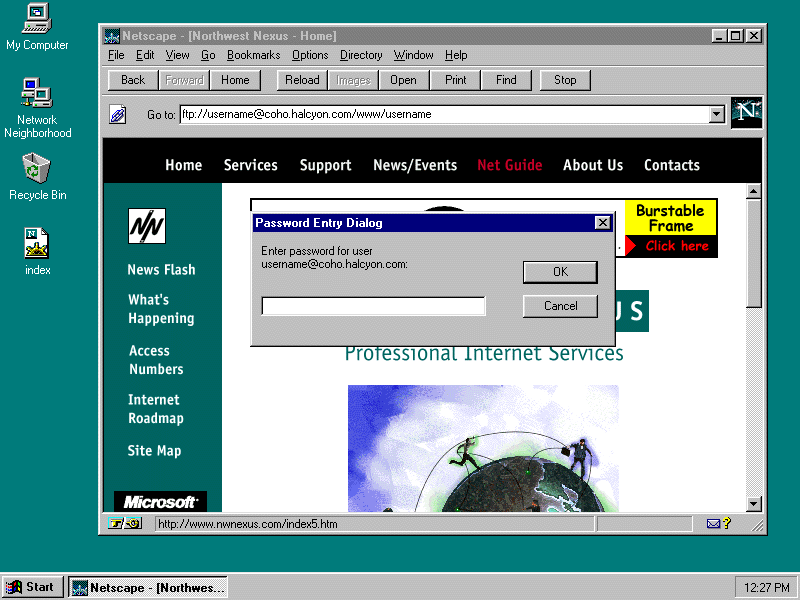
Enter your password if you didn't use the Internet Explorer method. Then
simply drag the files you want uploaded into the window.
The browser might ask you to confirm the upload, just choose Continue or
Upload...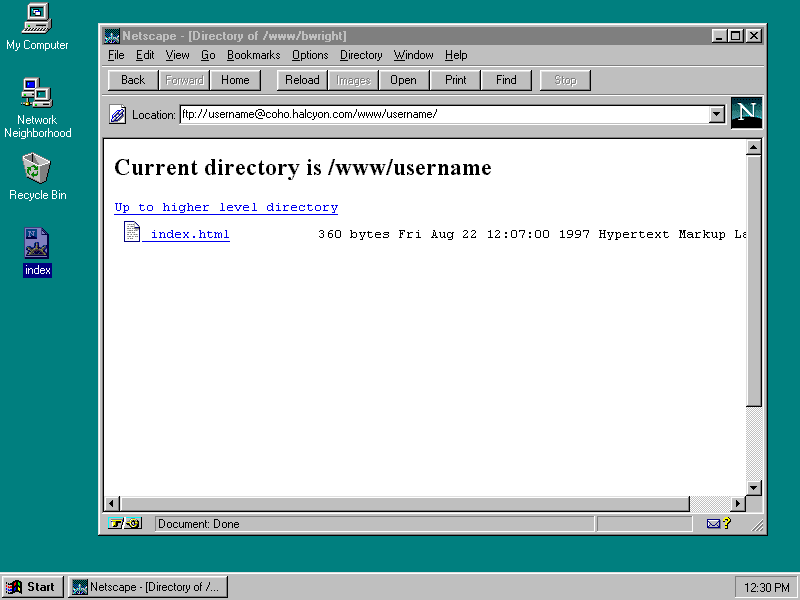 You're all set then! Give it a test by going to your new website:
http://www.halcyon.com/username
You're all set then! Give it a test by going to your new website:
http://www.halcyon.com/username
|
|
|
|||